{via here::special thanx}
I did it!
'It' equals stopped procrastinating and completed a Twitter account. Although the account is more for my business - I am following a few social media mavens. So this is my dilemna - now that I have this account, what am I suppose to do with it? What are all of those symbols? How can I post those links within my 'tweet'? What is a 'list' and why should I have it?
This is just a short list of the many questions that I have about this twittering thing!
Me, {being me} did the thing that I always do... when I have questions...{No. Not Google.} Being the blog-lover that I am, I turned to my blogging community. After digging for two days, I stumbled upon this original post. Although the author, Debbie Ellis, wrote the post with the intent on sharing with her readers how to 'use Twitter to attract prospects and engage customer', I found that this step by step 'how to' is the perfect beginner's manual for getting me on my to understanding how this Twitter thing works.
The post first addresses the 'how, what, why' of Twittering--this was helpful in reassuring me about this new journey that I have started. But, then the post got into the meat and potatoes of what I need...
The necessary steps to use {there are 13 steps outlined}::
Here are a few...
1. Create 50-100 tweets that fit your brand and objective {this helps me on tweet content}
2. Open your user account with your business name as your user ID {my business name was already taken, so I had to go with my 'signature' email name...I'm finding that it is a brand within itself}
3. Create a unique background that represents your company [I've got to work on this one. My logo makes for a 'busy' wall}
4. Make sure that some of your tweets have links back to your website {ahhhh...link love. How to you include an active link in the tweet - and do it within 180 characters}
There are nine more information packed steps... read the post in its entirety
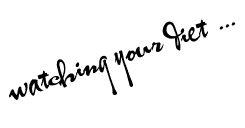






No comments:
Post a Comment